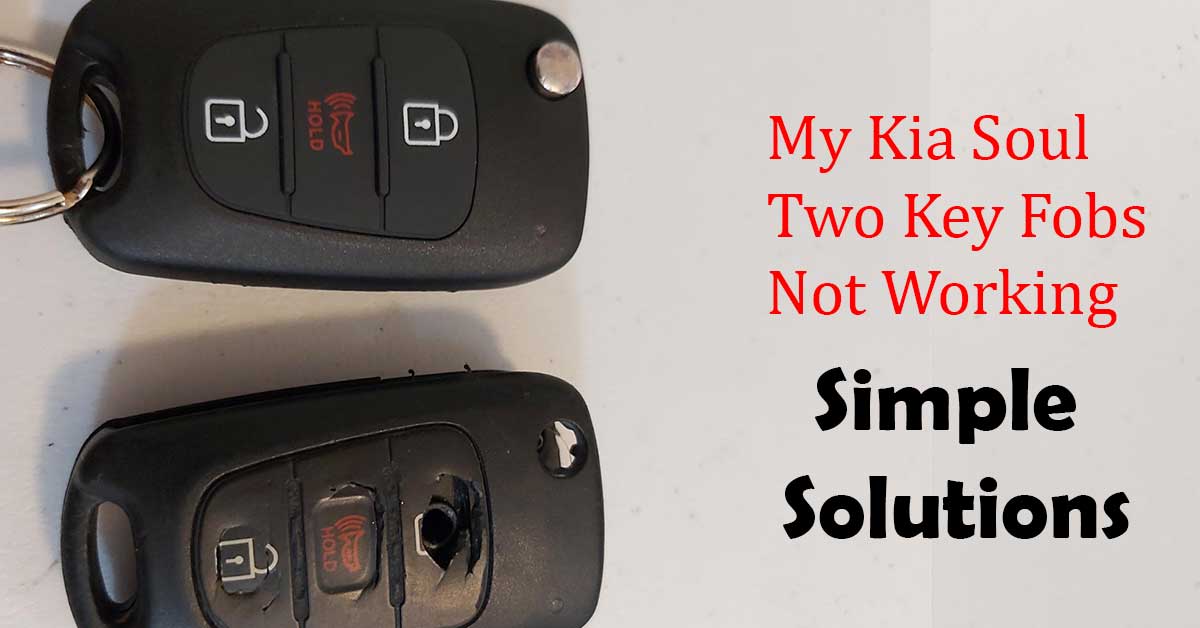Key Fobs Not Working
When facing issues with your Kia Soul’s key fob, understanding common problems and their solutions is crucial. Here’s a detailed guide to help you diagnose and solve key fob issues.
Troubleshooting Key Fob Issues
If both key fobs for your Kia Soul are not functioning, begin with basic troubleshooting steps.
-
Check with the Spare Key:
- First, try using the spare key fob to check if the problem persists. This can help identify if the issue is with one specific fob or both.
-
Soft Reset:
- Perform a soft reset of the vehicle’s electrical system by disconnecting both battery terminals and touching them together for 20 seconds. This can help reset the car’s control module.
-
Check for Fault Codes:
- If the issue continues, use an OBD scanner to check for fault codes. This can provide more information on any issues within the control module.
-
Professional Assistance:
- If self-troubleshooting doesn’t work, it’s advisable to contact a local mobile auto locksmith for further diagnostics and reprogramming of the immobilizer system (JustAnswer).
Battery Replacement
Often, key fob issues stem from battery problems. Here’s how to address them:
Steps for Replacing the Key Fob Battery
-
Open the Key Fob:
- Use a small flathead screwdriver to gently pry open the key fob case.
-
Remove Old Battery:
- Carefully remove the old battery. Take note of the battery type and orientation.
-
Insert New Battery:
- Insert a new battery, ensuring it’s placed in the same orientation as the old one. Refer to the battery type specified in your key fob manual for the correct replacement (The Locksmith Co.).
-
Reassemble and Test:
- Reassemble the key fob and test it to ensure it’s working correctly.
Battery Type and Lifespan
Knowing the correct battery type and expected lifespan can help in maintaining your key fob’s functionality.
| Key Fob Battery Type | Average Lifespan |
|---|---|
| CR2032 | 1 to 2 years |
For more in-depth information on maintaining your key fob, check out our articles on key fob battery type and battery lifespan.
By following these steps and tips, you can ensure your Kia Soul’s key fobs are functioning efficiently. For additional troubleshooting tips and professional advice, refer to our articles on kia optima key fob not working and kia sportage key fob not working.
Vehicle Starting Problems
Vehicle starting issues can be frustrating, especially if both key fobs for a Kia Soul are not working. Here we outline some key steps to troubleshoot and resolve these problems.
Disconnecting Battery Terminals
Disconnecting and reconnecting the battery terminals can sometimes resolve issues where the vehicle will not start. According to reports, an individual experienced multiple dashboard warning lights and no crank from the engine. The issue was resolved by disconnecting the battery terminal and reconnecting it, which allowed the vehicle to start again.
- Turn off the ignition and all electrical components.
- Open the hood and locate the battery.
- Use a wrench to disconnect the negative (black) terminal first, followed by the positive (red) terminal.
- Wait for at least 10 minutes.
- Reconnect the terminals: positive first, then negative.
- Attempt to start the vehicle.
If the issue persists, proceed to the next step.
Using OBD Scanner
An OBD (On-Board Diagnostics) scanner can be a valuable tool in diagnosing electronic issues with your vehicle, especially when experiencing problems with key fobs.
- Plug the OBD scanner into the OBD-II port, usually located under the dashboard.
- Turn on the ignition without starting the engine.
- Follow the scanner’s instructions to read fault codes.
- Record any fault codes and refer to the vehicle’s service manual for interpretation.
Using an OBD scanner can provide insight into any control module faults that may be causing starting issues. For comprehensive diagnostics, consider using an OBD scanner recommended by automotive experts.
| Fault Code | Description |
|---|---|
| P0128 | Coolant Temperature Below Thermostat Regulating Temperature |
| P0335 | Crankshaft Position Sensor A Circuit Malfunction |
| P0455 | Evaporative Emission System Leak Detected (large) |
If the fault codes indicate an issue with the immobilizer system, proceed to the next step.
Immobilizer System Testing
The immobilizer system is designed to prevent unauthorized starting of the vehicle. Malfunctions in this system can prevent the vehicle from recognizing the key fob.
- Ensure the key fob battery is functional and replace it if necessary.
- Disconnect the battery terminals, touch them together for 20 seconds to perform a soft reset, then reconnect them.
- Use an OBD scanner to read any fault codes related to the immobilizer.
If fault codes related to the immobilizer system are present, the vehicle does not have self-programming capabilities. Specialist equipment is required for system programming. In such cases, it is advisable to contact a local mobile auto locksmith for testing and reprogramming the immobilizer system.
For more information on key fob-related issues after a battery change, visit 2024 Kia Soul fob not working after battery change. To address other potential electronic issues, explore kia display screen not working and kia bluetooth not working.
By following these steps and using the recommended tools, Kia Soul owners can effectively troubleshoot and resolve various vehicle starting problems associated with key fobs.
Key Fob Maintenance
Maintaining your key fob is essential to ensure that it functions correctly. This section covers the battery lifespan, battery type, and inspection of the circuit board for your Kia Soul key fobs.
Battery Lifespan
The battery in your key fob will typically last three to four years. A fully functioning battery allows your key fob to unlock your car doors immediately with a single click. If you notice that it takes multiple clicks to perform this action, it’s an early warning sign that the battery is wearing out. It’s advisable to replace the battery as soon as you observe this symptom to avoid complications.
Key Fob Battery Type
Most key fobs use 3V button cell batteries, which are conveniently available at retail stores like Walmart. The most commonly used battery among key fobs is the CR2032. To ensure the correct replacement, check the current battery for its model number (The Locksmith Co.).
| Key Fob Battery Type | Common Model |
|---|---|
| 3V Button Cell | CR2032 |
For more on this, visit our section on 2024 Kia Soul fob not working after battery change.
Circuit Board Inspection
The circuit board inside your key fob houses contact pads for each button, like lock and trunk buttons. These pads are typically rubber-like and are coated with an electrically conductive film that can wear off with regular use (The Locksmith Co.).
To inspect the circuit board, follow these steps:
- Remove the Protective Case: Carefully open the key fob’s case to access the circuit board.
- Check for Corrosion: Inspect the contacts for any signs of corrosion.
- Cleaning Procedure: Use a cotton swab dipped in rubbing alcohol to clean around the contact pads and the plastic frame. The alcohol will dissolve any debris without damaging the circuit board (The Locksmith Co.).
For further assistance, you may also consider reaching out to a professional service. If cleaning and battery replacement do not resolve the issue, a locksmith can provide additional diagnostic and repair services (The Locksmith Co.).
Consider exploring more on 2016 Kia Sorento brake lights not working for other related issues.
Resolving Key Fob Problems
For Kia car owners experiencing issues with their key fobs, there are several solutions to consider. In this section, we discuss how to clean the contact pads and when to seek professional locksmith services.
Cleaning Contact Pads
Cleaning the contact pads of the key fob can often resolve performance issues. Here’s how to properly clean the contact pads:
- Disassemble the Key Fob: Carefully open the key fob case to access the circuit board.
- Inspect for Corrosion: Check the circuit board and contact pads for any signs of corrosion or debris.
- Clean with Rubbing Alcohol: Use a cotton swab dipped in rubbing alcohol to gently clean around the contact pads and the plastic frame. The alcohol will help dissolve any corrosion without damaging the circuit board (The Locksmith Co.).
- Reassemble the Key Fob: Once cleaned, reassemble the key fob and test its functionality.
This method is an effective way to restore the key fob’s performance if dirt or corrosion is the culprit. For information on other related issues, view our article on kia forte key fob not working.
Professional Locksmith Services
If cleaning the contact pads does not resolve the issue, or if the key fob remains unresponsive after a battery replacement, it may be time to seek professional assistance:
- Call a Locksmith: Hiring a professional locksmith can help diagnose and fix complex issues that cannot be resolved through basic troubleshooting. Locksmiths have the expertise and tools necessary to repair or replace malfunctioning key fobs (The Locksmith Co.).
- Cost Estimates: The cost can vary depending on the complexity of the repair. It’s recommended to contact a few locksmiths for quotes before proceeding with the service.
When selecting a locksmith, ensure they are reputable and experienced in dealing with automotive key fobs. This can save both time and money compared to visiting a dealership.
For more information on key fob issues and solutions, check out our comprehensive guide on kia sportage key fob not working.
By following these steps, Kia car owners can effectively address common key fob problems and get back on the road with confidence.
Understanding Dashboard Warnings
When both key fobs of your Kia Soul stop functioning, the vehicle’s dashboard may display various warning lights. These indicators can help you understand what might be wrong with the key fobs.
Key Fob Detection
The dashboard of your Kia Soul is equipped to alert you if the key fob is not detected. This typically triggers a malfunction warning light, which appears as a traditional key symbol often accompanied by additional symbols like a question mark, exclamation mark, or WiFi symbol (CarParts.com).
- Red Light: A red key not in vehicle warning light usually points to an undetected key fob. This occurs if the car’s keyless system fails to pick up the fob’s radio signal.
- Yellow Light: If a yellow light appears, it also signifies a key fob issue. Symbols like a crossed-out key indicate the car cannot detect the key fob. A battery symbol suggests the fob’s battery is running low.
- Green Light: If the car successfully detects the fob’s signal, the warning light turns green, allowing you to start the engine and unlock the doors. However, a blinking green light might indicate a weak signal due to a drained battery.
Warning Light Symbols
Different symbols accompany the key fob detection warnings, each indicating specific issues:
| Symbol | Meaning |
|---|---|
| 🚗🔑❓ | Fob not detected (question mark) |
| 🚗🔑❗ | Fob not detected (exclamation mark) |
| 🚗🔑📶 | Fob signal issue (WiFi symbol) |
| 🚗🔑🔋 | Low fob battery (battery symbol) |
| 🚗🔑 | Fob detected (green light) |
For more insights on resolving key fob issues and understanding related vehicle problems, you can refer to our detailed guides:
- 2024 kia soul fob not working after battery change
- kia forte key fob not working
- kia optima key fob not working
- kia sportage key fob not working
- kia telluride key fob not working
Key Fob Replacement
Cost Considerations
When dealing with the issue of “my Kia Soul two key fobs are not working,” the cost of a replacement key fob is an important aspect to consider. The cost can vary significantly based on several factors, such as the vehicle’s make, model, and year. On average, a replacement key fob can range between $20 and $210 (CarParts.com).
| Make/Model | Year | Estimated Cost ($) |
|---|---|---|
| Kia Soul | 2015 | 120 |
| Kia Soul | 2019 | 150 |
| Kia Soul | 2022 | 210 |
It’s crucial to ensure that the new key fob is compatible with your vehicle to avoid any inconvenience or additional costs. For further guidance on Kia issues, visit kia remote start not working.
Compatibility Verification
Ensuring the compatibility of the new key fob with your vehicle is paramount. Incompatible key fobs can lead to operational issues and may require additional programming. To verify compatibility, consider the following steps:
- Consult the Owner’s Manual: Check the manual for specific key fob models compatible with your make and year.
- VIN Check: Use your Vehicle Identification Number (VIN) to match the key fob.
- Professional Advice: Consult a certified Kia dealer or locksmith for reliable advice.
Verifying compatibility helps prevent issues similar to those discussed in 2024 kia soul fob not working after battery change. Ensure the replacement fob is pre-programmed or can be programmed to avoid future malfunctions. For more tips on resolving related key fob issues, visit kia optima key fob not working.