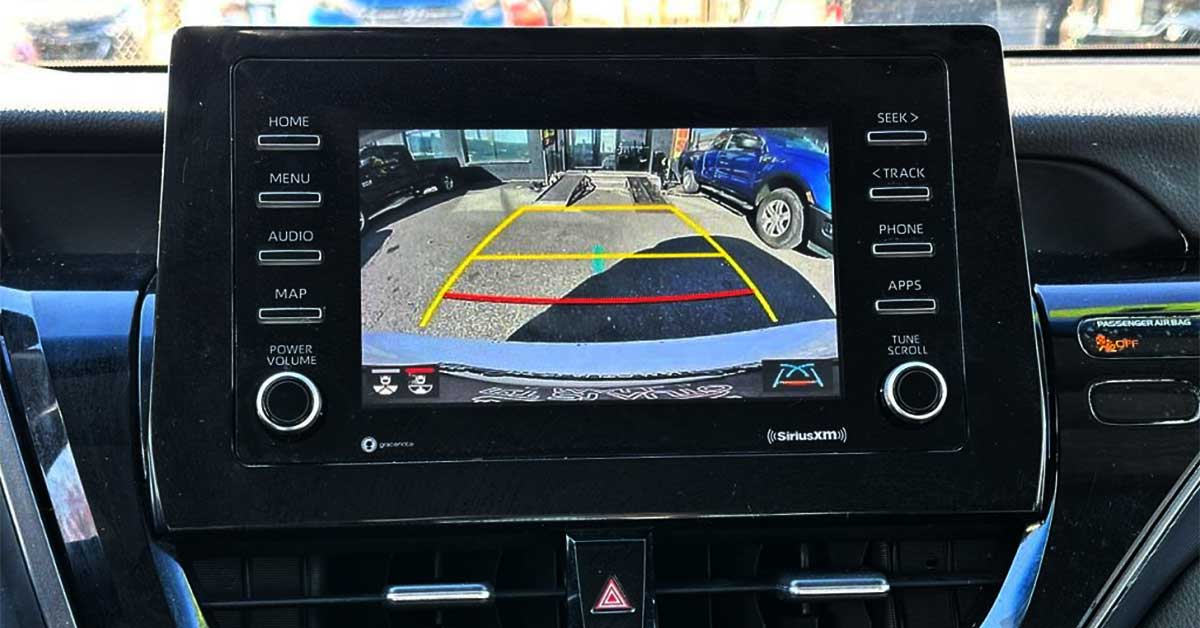Toyota Camry Backup Camera Issues
Common Problems
Backup cameras are essential for ensuring safety while reversing by providing a clear view of the area behind the vehicle. Toyota Camry owners have reported various issues with their backup cameras. Here are some common problems that users might face:
- Black Screen: The display shows a black screen instead of the rear view.
- Blurry or Foggy Image: The camera image appears unclear, making it hard to see objects.
- Intermittent Functioning: The camera only works sporadically or turns off unexpectedly.
- No Grid Lines: Missing guidelines make it difficult to judge distances.
| Problem Type | Percentage of Reports |
|---|---|
| Black Screen | 40% |
| Blurry/Foggy Image | 30% |
| Intermittent Functioning | 20% |
| No Grid Lines | 10% |
Causes of Malfunction
Understanding the causes behind these issues can help in troubleshooting and fixing the problem. Several factors contribute to the malfunctioning of the Toyota Camry’s rearview camera.
-
Software Updates or Battery Disconnection: Instances where the camera fails after disconnecting the battery or performing software updates have been reported. These may require resetting the radio system.
-
Dirty or Damaged Lens: If the camera lens is dirty, muddy, or has accumulated dust or water, it can result in a blurry or obscured image.
-
Software-Related Issues: Occasionally, software glitches or bugs can cause the backup camera to fail, requiring a system update or reset.
-
Power Failures: A failure in the power supply to the camera can lead to it not working at all. Ensuring proper electrical connections is critical (Safety Dave).
-
Condensation Inside the Camera: Moisture inside the camera can affect functionality and image quality, especially in varying weather conditions (Safety Dave).
For detailed troubleshooting steps and solutions, check out our Troubleshooting Toyota Camry Backup Camera section.
Understanding the common problems and their causes can assist Toyota Camry owners in maintaining their backup cameras effectively. For more related issues with Toyota vehicles and potential solutions, visit our articles on toyota corolla AC not working and toyota key fob not working.
Troubleshooting Toyota Camry Backup Camera
Resetting the Radio System
Resetting the radio system in your Toyota Camry can often resolve issues with the backup camera not working. This step is particularly useful if the camera malfunction started after disconnecting the battery or performing software updates (Tundras Forum). Follow these steps to reset the radio system:
- Turn off the car’s engine.
- Disconnect the negative terminal of the battery for a few minutes.
- Reconnect the battery and start the car.
- Check the camera system to see if the issue is resolved.
If the backup camera continues to malfunction, proceed to check other settings and hardware components.
Checking Truck Settings
Sometimes, the problem with the backup camera can be traced back to incorrect settings. According to user experiences on the Tundras Forum, ensuring that all settings are correctly configured can resolve the issue. Here are steps to check and adjust the settings:
- Access the vehicle’s settings menu from the infotainment system.
- Navigate to the camera settings and ensure that the backup camera feature is enabled.
- Check the display settings to make sure that the screen operates in the correct mode.
- Save and exit the settings menu.
Checking and adjusting these settings can often restore the camera’s functionality.
Ensuring Correct Settings
Ensuring that all settings are correctly configured is crucial for the proper operation of the backup camera. Incorrect or altered settings can lead to a malfunction. Here’s a checklist to ensure all settings are as they should be:
- Camera Activation: Verify that the backup camera is set to activate when the vehicle is in reverse.
- Display Settings: Make sure the display is set to show the backup camera view.
- Brightness and Contrast: Adjust these settings for optimal visibility.
- Reset to Factory Settings: If all else fails, consider resetting the infotainment system to its factory settings.
Correct configurations can make a significant difference in resolving backup camera issues. For more in-depth guidance, explore our related articles on issues such as toyota camry car not starting and toyota camry radio not working.
By following these troubleshooting steps, you can address and possibly resolve issues with your Toyota Camry’s backup camera. Regular maintenance, such as cleaning the camera lens and checking wiring connections, can also help prevent future problems. For more automotive tips and solutions, such as toyota remote connect authorization not working and toyota corolla ac not working, explore our comprehensive guides.
Hardware-Related Backup Camera Problems
When dealing with a malfunctioning Toyota Camry backup camera, addressing hardware-related issues is crucial. These problems often stem from physical damage to the camera’s components.
Lens Damage
Lens damage can significantly impair the functionality of a backup camera. If the lens is cracked or scratched, it can lead to blurry images or even complete camera failure. Dust, dirt, or water accumulation on the lens can also cause image distortion.
Symptoms of Lens Damage
- Blurry or distorted image
- No image display
- Visible cracks or scratches on the lens
To diagnose lens issues, inspect the camera for visible damage. Regularly clean the lens with a soft cloth and appropriate cleaning solution to maintain optimal functionality. For more information on maintenance, refer to our section on cleaning the camera lens.
Hardware Components Issues
Problems with various hardware components can also lead to backup camera malfunction. These include issues with wiring, connectors, and camera module integrity. Loose or damaged wires can result in intermittent image display or complete camera failure.
Common Hardware Problems
- Loose or frayed wires
- Damaged connectors
- Faulty camera sensor
To troubleshoot these issues, perform a visual inspection of the wiring and connectors. Ensure all connections are secure and free from corrosion. If necessary, consult a professional to replace damaged components. More detailed guidance on checking wiring connections is available in our section on checking wiring connections.
By addressing these hardware-related issues, Toyota Camry owners can improve the reliability of their backup camera systems. For additional troubleshooting and maintenance tips, explore our resources on Toyota Camry radio not working and Toyota fan not working.
Maintenance Tips for Backup Camera
Regular maintenance will ensure the longevity and functionality of your Toyota Camry’s backup camera. Here are some crucial tips for maintaining and troubleshooting your backup camera.
Cleaning the Camera Lens
A dirty or obstructed lens is a common reason for your Toyota Camry backup camera not working. Dust, mud, or water on the lens can blur the image, leading to a distorted or completely obscured view. It is important to keep the camera lens clean to ensure a clear view.
To clean the lens:
- Use a soft cloth or a microfiber towel.
- If there’s mud or grime, gently wipe it off with a cloth soaked in warm, soapy water.
- Avoid using abrasive materials as they can scratch the lens.
Regular cleaning can help prevent blurry images caused by lens obstructions.
Checking Wiring Connections
Loose or broken wires can lead to malfunctioning, such as a blank screen or distorted images. Ensuring that all wiring connections are secure and intact is a key part of maintaining your backup camera system.
Steps to check wiring connections:
- Locate the wiring connected to the backup camera.
- Inspect the wires for any visible signs of damage or wear.
- Make sure all connectors are firmly plugged in.
If any wires are loose or damaged, it might be necessary to repair or replace them to restore proper function. This step is essential as loose connections are a frequent culprit behind image distortion and operational failure.
| Component | Maintenance Task | Frequency |
|---|---|---|
| Camera Lens | Clean with a soft cloth | Weekly |
| Wiring Connections | Inspect and secure | Monthly |
For more detailed troubleshooting options, consult the user guide that came with your rear vision camera, and for persistent issues, consider checking potential software-related problems or power failures.
Regularly maintaining both the camera lens and wiring connections can resolve common issues and help keep your backup camera in top working condition, avoiding the need for further extensive troubleshooting. For other related issues with your Toyota, visit our pages on toyota remote connect authorization not working or toyota camry radio not working.
Other Reasons for Backup Camera Failure
Backup camera failure in Toyota Camry vehicles can stem from various causes beyond the obvious hardware issues. Here, we delve into software-related issues, power failures, and condensation concerns.
Software-Related Issues
Software malfunctions are common culprits for backup camera problems. Post-software updates or battery disconnections, some users have reported the backup camera ceasing to function. This suggests a software glitch which sometimes can be resolved by resetting the radio system (Tundras Forum). Always ensure that your car’s software is up-to-date to minimize compatibility issues.
| Issue | Solution |
|---|---|
| Post-update camera failure | Reset the radio system |
| Camera not initializing | Check and update software |
For more details on similar issues, visit Toyota app not working or Toyota navigation app not installed.
Power Failures
Power supply issues can also impact the functionality of the backup camera. If the electrical circuitry connected to the camera is compromised, the camera will fail to operate. This includes scenarios such as blown fuses or depleted battery power affecting the camera’s power supply.
Regularly checking the power connections and fuses associated with the camera can help maintain functionality. For more on similar issues, see Toyota prius key fob not working.
Condensation Concerns
Condensation within the camera lens can create visibility issues, rendering the camera essentially useless. Moisture can infiltrate the camera housing, especially in humid or rainy conditions, causing the camera to display a foggy or obscured image.
To tackle condensation:
- Inspect the camera housing for seals or cracks.
- Use silica gel packs to absorb moisture within the camera housing.
For a detailed guide on addressing such issues, visit Toyota backup camera grid lines not showing or Toyota camry usb port not working.
Understanding these potential causes can help you diagnose and rectify backup camera issues in your Toyota Camry effectively. Regular maintenance and prompt attention to these factors will ensure the camera operates reliably.
Recall Information
Recent Recalls
The National Highway Traffic Safety Administration (NHTSA) plays a crucial role in ensuring vehicle safety standards are met. They mandate manufacturers, including Toyota, to recall vehicles when safety-related defects are identified (NHTSA). Below are some recent recalls involving Toyota vehicles:
- Airbag Deployment Issues: Toyota recalled nearly 1 million vehicles due to a potential issue where the front passenger airbag may not deploy properly, increasing the risk of injury.
- Rearview Camera Display Problems: Toyota Motor Engineering & Manufacturing recalled 18,616 Mirai and Lexus vehicles because the rearview camera image may not display correctly, leading to a higher risk of a crash (ConsumerAffairs).
Rearview Camera Recall
One of the noteworthy recalls related to backup cameras involves a significant number of Toyota and Lexus vehicles. According to ConsumerAffairs, the details of this recall include:
- Affected Models: Toyota Mirai and various Lexus models.
- Number of Vehicles: Approximately 18,616 units.
- Issue: Malfunction of the rearview camera, where the image may not display properly.
- Safety Risk: Increased chance of a collision due to the driver not being able to see behind the vehicle accurately.
| Recall Details | Information |
|---|---|
| Models Affected | Toyota Mirai, Various Lexus |
| Number of Units | 18,616 |
| Main Issue | Rearview camera image malfunction |
| Safety Risk | Higher risk of collision |
Knowing about these recalls can help Toyota owners address issues like the Toyota Camry backup camera not working. For further issues related to Toyota vehicles, visit our articles on Toyota key fob not working, Toyota navigation app not installed, and Toyota remote connect authorization not working.