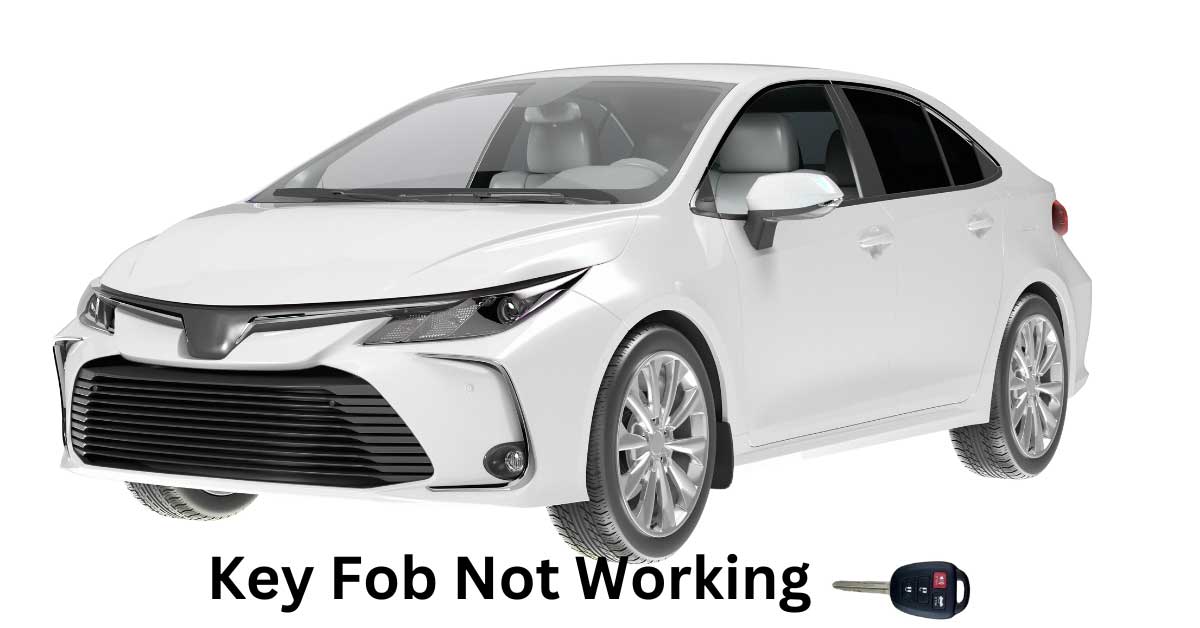Common Toyota Key Fob Issues
Low Battery
One of the most common reasons for a Toyota Corolla key fob not working is a low battery. When the battery runs out, the signal strength drops, causing the key fob to stop functioning properly. Key fob batteries are generally inexpensive, costing around $5. The lifespan for these batteries is typically between three and four years (Toyota of Clermont).
| Battery Issue | Cost | Lifespan |
|---|---|---|
| Low Battery | ~$5 | 3-4 years |
Replacing the battery involves simple steps, which can be found in the section on Battery Replacement for Toyota Key Fob.
Damaged Key Fob
Another common issue involves a damaged key fob. Physical damage, such as dropping the fob or exposure to water, can impair its functionality. Internal components may be affected, causing the key fob to not work correctly. If this is the case, inspecting the fob for visible signs of damage or consulting a technician might be necessary (Toyota Nation).
Faulty Keyless Entry Receiver
A faulty keyless entry receiver can also lead to issues with the key fob. The keyless entry receiver is responsible for receiving the signal from the key fob and unlocking the vehicle. If this component malfunctions, the car won’t respond even if the key fob is functional. This problem may require professional diagnostics and repair (Toyota Nation).
For more in-depth troubleshooting tips, including addressing button and receiver issues, visit our section on Troubleshooting Toyota Key Fob Issues.
Battery Replacement for Toyota Key Fob
The battery inside your Toyota key fob plays a crucial role in its functionality. Recognizing the signs of a low battery and knowing how to replace it can save you from unexpected inconveniences.
Signs of Low Battery
A key fob with a dwindling battery will exhibit certain signs. These signals can include:
- Reduced signal range
- Difficulty in locking/unlocking doors
- Delays in response time
- Inconsistent operation
If your Toyota Corolla key fob is exhibiting any of these symptoms, it might be time to replace the battery. For more details on common issues, refer to toyota key fob not working.
Cost and Lifespan of Key Fob Batteries
Key fob batteries are relatively inexpensive. Typically, a key fob battery costs around $5 (Toyota of Clermont). These batteries usually last between three and four years, although the exact lifespan can vary depending on usage and environmental factors.
| Battery Type | Cost (approx) | Lifespan |
|---|---|---|
| Lithium Button Cell (CR2032) | $5 | 3-4 years |
Steps to Replace the Battery
Replacing the battery in your Toyota Corolla key fob is a straightforward process. Follow these steps:
- Identify the Battery Type: Most Toyota key fobs use a CR2032 lithium button cell battery.
- Gather Tools: Small flathead screwdriver or coin, new CR2032 battery, and a small piece of firm foam rubber (optional).
- Open the Key Fob:
- Use the screwdriver or coin to gently separate the two halves of the key fob.
- Remove the Old Battery:
- Carefully take out the old battery, noting its orientation.
- Insert the New Battery:
- Place the new battery in the slot, ensuring it makes proper contact.
- To ensure firm contact, you might consider placing a small piece of foam rubber against the outer edge of the battery (Toyota Owners Club).
- Reassemble the Key Fob:
- Snap the two halves of the key fob back together.
| Step | Description |
|---|---|
| Identify Battery Type | Most use CR2032 lithium button cell. |
| Gather Tools | Flathead screwdriver, new CR2032 battery. |
| Open Key Fob | Use tool to separate the halves. |
| Remove Old Battery | Take it out, note orientation. |
| Insert New Battery | Ensure proper contact, add foam rubber if needed. |
| Reassemble Key Fob | Snap the halves together. |
By following these steps, you can ensure your key fob is functioning properly. For more key fob troubleshooting tips, visit our article on troubleshooting toyota key fob issues.
Reprogramming a Toyota Key Fob
There are several reasons why a Toyota Corolla key fob might require reprogramming, especially if it stops working. Whether the key fob is a replacement or has recently had its battery changed, reprogramming it ensures seamless functionality with your vehicle.
Necessity for Reprogramming
Reprogramming can become necessary for various reasons. One of the primary scenarios is purchasing a replacement key fob or changing the battery in your existing fob. This step aligns the key fob with the vehicle and ensures that it can control keyless entry and the security system (Keith Pierson Toyota). Without reprogramming, the key fob cannot transmit the correct signals to your vehicle, rendering it useless.
Programming a Replacement Key Fob
Programming a replacement Toyota key fob involves specific steps that must be diligently followed:
- Gather Your Tools: Ensure you have your key fob, the key, and your vehicle.
- Enter Programming Mode: Insert the key into the ignition and then pull it out twice. Close and open the driver’s door twice, insert the key into the ignition again, and remove it.
- Lock and Unlock: Close and open the driver’s door twice, then insert the key and leave it in the ignition. Turn the key to “ON” and then back to “OFF”.
- Listen for Confirmation: You should hear the door locks cycle, indicating the vehicle is in programming mode.
- Press Key Fob Buttons: Press the lock and unlock buttons on the key fob simultaneously for 1.5 seconds and then release. Press and release the lock button.
For detailed steps, you can refer to Keith Pierson Toyota. It’s also recommended to contact the parts department to verify that you have the correct key fob for your specific model.
Importance of Syncing the Key Fob
Syncing the key fob with your Toyota Corolla ensures that the fob and the vehicle are communicating correctly. The key fob typically contains a chip and an antenna inside that help transmit information to your vehicle (Keith Pierson Toyota). Proper syncing is crucial for keyless entry, starting the engine, and managing the security system.
Resynchronizing your key fob might involve multiple attempts but is often a straightforward fix (Toyota Owners Club). If issues persist after reprogramming, it could be due to other underlying problems such as faulty buttons, weak solder joins, or issues with the door lock receiver Toyota Owners Club.
Reprogramming the key fob is vital for maintaining the convenience and security features of your Toyota Corolla. For more information on resolving other key fob issues, check out our section on troubleshooting Toyota key fob issues. If you’re experiencing other Toyota-related problems, such as your Toyota Corolla AC not working or Toyota RAV4 power back door not working, other blog sections might be helpful.
Maintenance and Backup
Proper maintenance of your Toyota Corolla key fob is crucial to ensure it functions reliably. Equally important is having a backup plan in place for those unexpected moments when your key fob fails.
Importance of Duplicate Key Fob
Having a second key fob is highly recommended for Toyota Corolla owners. A duplicate key fob can be a lifesaver if your primary one stops working due to a low battery or other issues. This backup allows you to avoid the inconvenience and potential stress of being unable to access your vehicle, especially during critical times (Keith Pierson Toyota). For more details, visit our article on toyota key fob not working.
Proper Key Fob Opening Procedure
Opening your key fob correctly is essential for replacing the battery or making adjustments. Here’s a step-by-step procedure to follow:
- Locate the seam: Identify the seam where the two halves of the key fob meet.
- Use a tool: Insert a small flathead screwdriver or a key into the seam.
- Twist gently: Apply gentle pressure and twist to pry the halves apart.
- Open carefully: Once the fob is partway open, carefully separate the halves with your fingers.
Avoid using excessive force to prevent damaging the internal components.
Securing the Key Fob Battery
Ensuring that the key fob battery is secure can prevent numerous issues, such as intermittent functionality or complete failure. A common problem arises when the outer edge of the battery does not make proper contact with the internal contacts, even after replacing it (Toyota Owners Club).
One effective solution is using a small piece of foam rubber to secure the battery in place. This approach ensures a reliable connection and prevents the battery from shifting inside the fob.
| Issue | Solution |
|---|---|
| Buttons not working | Re-check battery installation |
| Battery not making contact | Insert small foam rubber piece |
| Key fob functions intermittently | Secure battery properly by ensuring correct contact |
For more advice on maintaining your key fob, refer to our troubleshooting tips in the toyota corolla key fob not working guide.
Taking these maintenance steps seriously can prolong the life of your key fob and avoid unexpected inconveniences. To learn more about vehicle-related issues and solutions, explore our other guides such as toyota corolla ac not working and toyota app not working.
Troubleshooting Toyota Key Fob Issues
When you experience issues with your Toyota Corolla key fob not working, it’s essential to diagnose the problem accurately. This section covers key strategies for troubleshooting these issues.
Testing the Battery Voltage
The battery voltage is a critical component in the functionality of your key fob. A common reason for a key fob not to work is a low battery voltage. According to the Toyota Owners Club, the voltage of these cells usually hovers around 3.00 – 3.05 volts, indicating optimal performance. A drop of just half a volt can cause the key fob to malfunction.
To test the battery voltage, use a digital voltmeter to measure the output.
| Battery Status | Voltage (Volts) |
|---|---|
| Fully Functional | 3.00 – 3.05 |
| Slight Drop | 2.50 – 2.99 |
| Needs Replacement | Below 2.50 |
Make sure to replace the battery with a new branded battery to ensure it is within the recommended voltage range. For more information on replacing batteries, visit Battery Replacement for Toyota Key Fob.
Addressing Button and Receiver Issues
Button and receiver issues can also hinder the performance of your key fob. Often, dirt and dust can accumulate around the buttons, causing them to become unresponsive. Carefully clean the key fob using a soft cloth and ensure there is no debris obstructing the buttons.
If cleaning does not resolve the issue, there may be a problem with the keyless entry receiver in the vehicle. A faulty receiver can prevent the key fob signals from being recognized.
- Check the functionality of the key fob buttons.
- Inspect the key fob for any physical damage.
- Ensure that the keyless entry module in the vehicle is operational.
For more detailed troubleshooting steps, visit our guide on Toyota Key Fob Not Working.
Resynchronizing the Key Fob
Sometimes, the key fob may need to be resynchronized to the vehicle’s system. This is often a simple solution [Toyota Owners Club].
Steps to resynchronize the key fob:
- Stand close to your vehicle.
- Press and hold the lock and unlock buttons simultaneously for a few seconds.
- Release the buttons and then press the lock button again.
It might take multiple attempts for the key fob to successfully resynchronize. If resynchronizing does not work, consider consulting a professional or referring to your vehicle’s manual for additional steps.
For more information on syncing key fobs, visit Resynchronizing Your Toyota Key Fob.
By thoroughly testing the battery voltage, addressing button and receiver issues, and properly resynchronizing the key fob, you can effectively troubleshoot common problems. For additional tips, check out our article on Tips for Resolving Key Fob Issues.
For more related topics, feel free to explore:
Tips for Resolving Key Fob Problems
Ensuring Proper Battery Contact
Ensuring proper battery contact is crucial for the optimal functioning of your Toyota Corolla key fob. Sometimes, the battery may not sit firmly in its slot, leading to intermittent issues. Users have reported solving this issue by using a small piece of foam rubber to secure the battery in place, guaranteeing a reliable connection. For more guidance, visit our detailed article on toyota key fob not working.
Troubleshooting without Remote Control
If the remote control part of your key fob is malfunctioning, try troubleshooting without it. Start by checking the battery voltage. For lithium button cells, the typical voltage for a new cell should be around 3.40 volts. A drop of even half a volt from the new cell voltage can render the key fob unusable. Remove the remote control part and test whether the key fob works independently once the battery is verified as functional.
Importance of Using Quality Batteries
Using quality, branded batteries is vital for the reliable operation of your key fob. Older batteries, even if unused for 2-3 years, can lose their charge and cease to function. Ensure that you purchase a new battery with a recent manufacturing date to avoid any issues. A slight drop in voltage can cause the cell to stop working, which can be particularly problematic for key fobs. For further details, see our tips on toyota prius key fob not working.
| Battery Type | New Voltage (V) | Functionality Threshold (V) |
|---|---|---|
| Lithium Button Cell | 3.40 | 2.90 |
For more insights on maintaining your key fob, refer to our articles on toyota navigation app not installed and toyota fan not working.